• Didgeridoo Learning App •
Project Overview
Many aspiring didgeridoo players struggle to find structured lessons and real-time feedback. dij is a mobile app that offers a step-by-step learning experience with an interactive playing mode. Its key innovation is a real-time feedback system that listens to the user's playing, analyzes it, and provides animated guidance for tongue, lip, and breath movements based on detected sound.
My Role
UX/UI & Motion Designer – responsible for research, wireframing, prototyping, final UI design, and motion design for the introduction video, including storyboarding and animated interactions.
Problem Statement
Learning the didgeridoo is tough without structured guidance or engaging practice. Traditional methods lack real-time feedback, progress tracking, and interactive exercises.
Goals
• Provide a clear learning path.
• Encourage consistent practice with tracking & reminders.
• Offer interactive exercises for better technique.
• Make learning exciting with gamification.
• Enable real-time feedback through sound analysis & animated guidance.
• Encourage consistent practice with tracking & reminders.
• Offer interactive exercises for better technique.
• Make learning exciting with gamification.
• Enable real-time feedback through sound analysis & animated guidance.
User Insights & Pain Points
To understand the needs of beginners, I conducted user research through interviews and surveys. The key findings:
• Beginners struggle with breath control, rhythm & circular breathing.
• Lack of motivation due to slow progress.
• Structured lessons are hard to find—most are too basic, too advanced, or unorganized.
• In-person lessons are costly & infrequent, but learners need feedback every time they practice.
• Many users struggle to find backing tracks and don’t realize they need the right key.
• Lack of motivation due to slow progress.
• Structured lessons are hard to find—most are too basic, too advanced, or unorganized.
• In-person lessons are costly & infrequent, but learners need feedback every time they practice.
• Many users struggle to find backing tracks and don’t realize they need the right key.
Persona
To better understand users, I created personas:
Eliav, 27, Tel Aviv – Bought a didgeridoo but struggles with basic sounds. YouTube tutorials are chaotic, lacking structure & feedback. He loses motivation without clear progress.
Noa, 34, Haifa – Learning for months, but lessons are too expensive and infrequent. She needs instant feedback to check her technique and struggles to find proper backing tracks.
David, 40, Be’er Sheva – Loves world music & wants to incorporate the didgeridoo. Needs structured lessons at his level, and struggles with breath control & circular breathing.
Concept Research
There are no existing didgeridoo learning apps, and typical instrument learning apps aren’t suitable due to the didgeridoo’s unique nature. Unlike instruments with notes, the didgeridoo involves rhythmic drones and circular breathing, requiring a tailored approach. I drew inspiration from biofeedback techniques, tuning apps, Duolingo’s gamified approach, and Headspace’s intuitive language to create an engaging and effective learning experience.
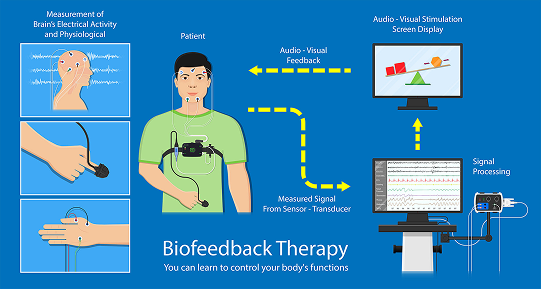





Visual Research
Inspiration from Aboriginal art – Earth tones (as they traditionally painted with natural pigments), line and dot patterns often seen in their artwork and didgeridoo decorations.

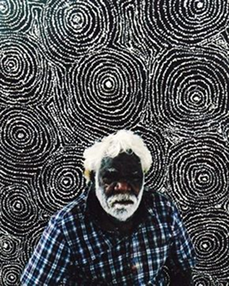



Modern design influences – Minimalistic line art and dot work with an abstract, symbolic, and mystical aesthetic.User Flow & Wireframes




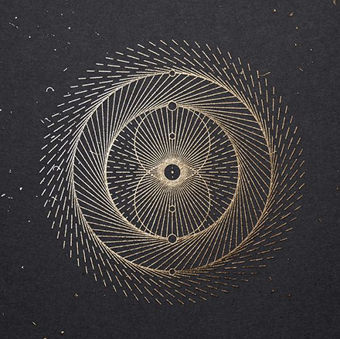
User Flow & Wireframes
The app is designed with a clear, intuitive flow that guides users from structured learning to creative exploration. The two main modes ensure a balanced approach to mastering the didgeridoo:
• Learning Mode – A step-by-step system that teaches essential techniques with real-time audio analysis. Lessons include visual guidance, progress tracking, and interactive exercises that adapt to the user’s performance.
• Playing Mode – A freeform practice space where users can explore different rhythms, tones, and improvisation techniques. Features include a various instruments as backing tracks with adjustable tempo settings, and a library of rhythms to help users play along, all automatically in the correct key.
As part of refining the user flow, I decided to introduce an animated introduction video at the start of the learning process. This video sets the stage by providing a brief history of the didgeridoo, its cultural significance, and fundamental playing techniques. It enhances user engagement and seamlessly transitions into the app’s interactive experience.







A dark-themed UI with warm tones for a focused experience.
Minimalist icons representing subjects, skills, and instruments.
A unique circular grid that reflects the instrument’s shape and breathing technique.
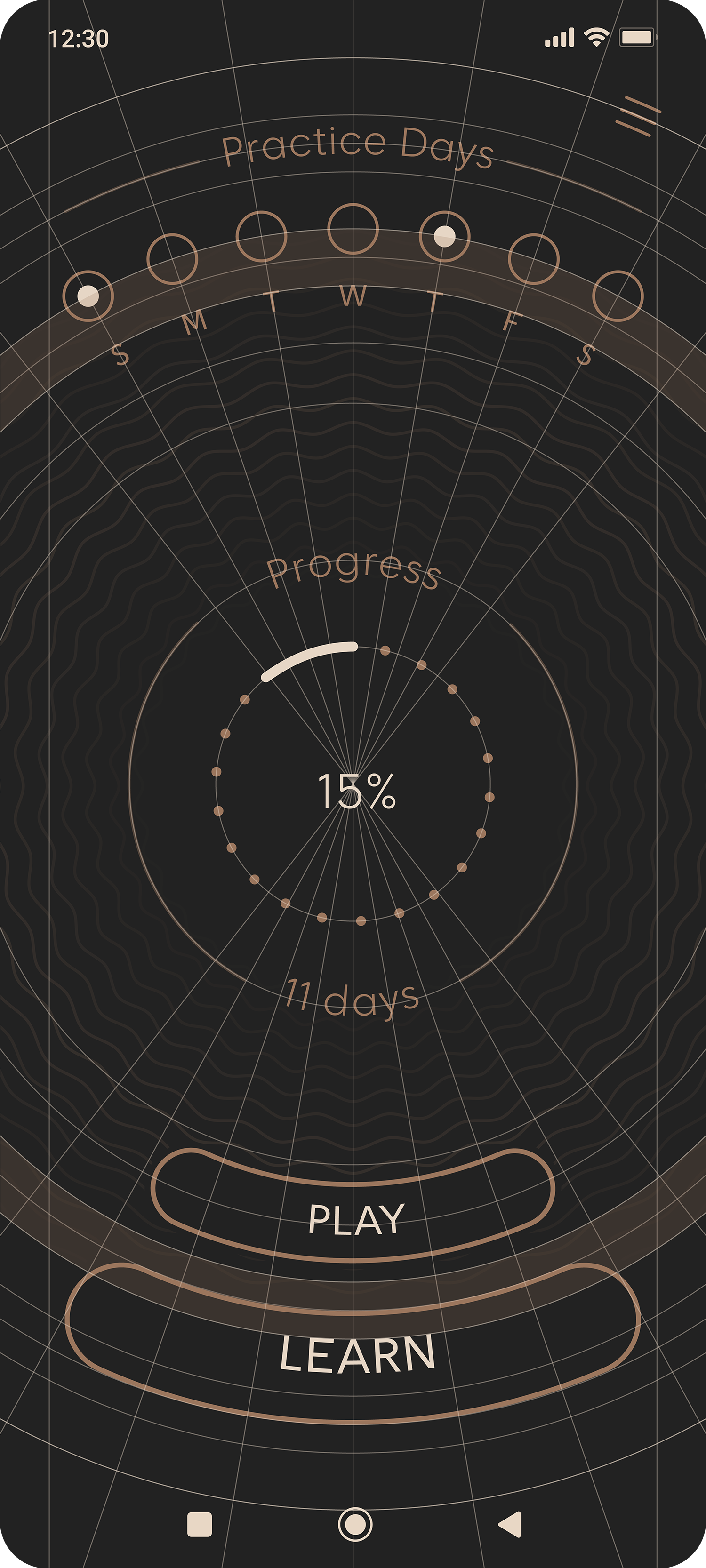


Onboarding Process – A guided introduction to help users get started smoothly.

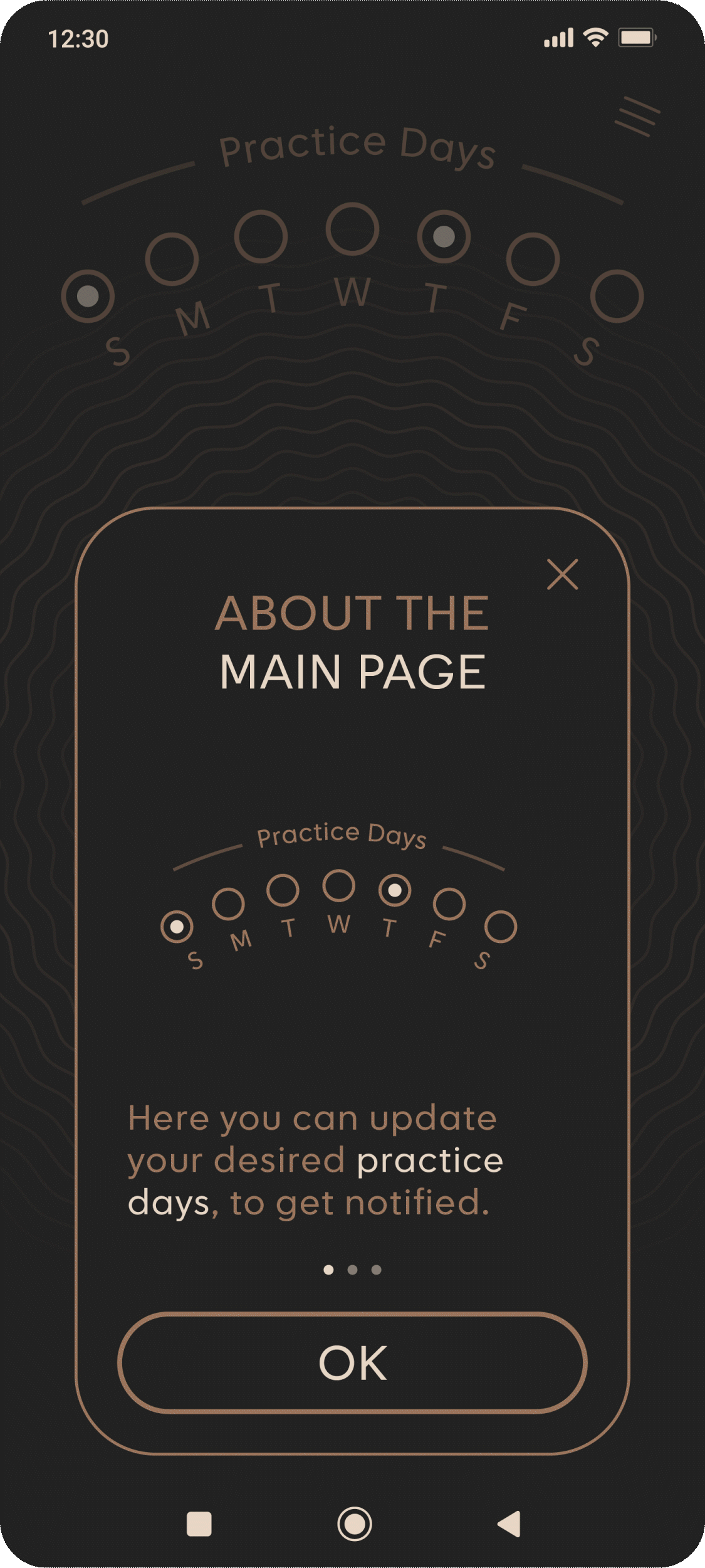


Progress tracking and gamified progression to boost motivation.







Step-based lessons with interactive exercises and animated visual cues.

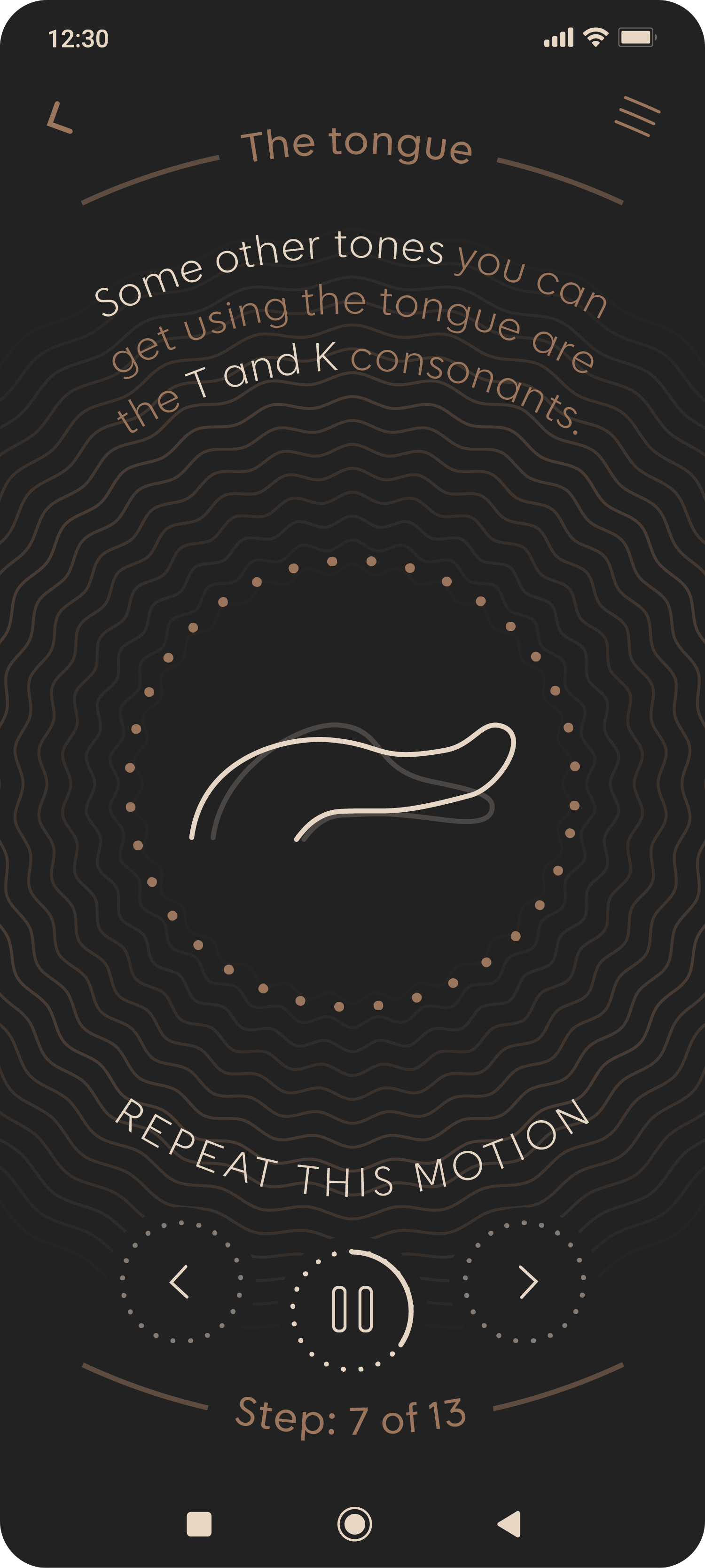



Animated Introduction Video
To set the tone for learning, I created an animated introduction video that immerses users in the didgeridoo’s history and playing experience. The animation follows the app’s minimal, organic visual language, using a circular flow to reinforce the instrument’s shape and breathing technique.
The video introduces the didgeridoo as an ancient instrument with a modern, evolving sound. Through seamless transitions and circular movements, it connects tradition with personal learning.
Storyboard
Style Frames & Final Frame Designs




Outcome & Takeaways
dij makes learning the didgeridoo structured, engaging, and interactive. Key takeaways:
• Gamification & tracking increase engagement.
• Balancing guidance & creative freedom keeps users motivated.
• Minimal UI enhances the learning experience.
• Real-time sound feedback helps users improve faster.
• Balancing guidance & creative freedom keeps users motivated.
• Minimal UI enhances the learning experience.
• Real-time sound feedback helps users improve faster.

